In today’s fast-paced, globalized world, remote work and virtual meetings have become the new norm for businesses. The rise of video conferencing solutions has played a pivotal role in enabling seamless remote collaboration, breaking down geographical barriers, and fostering real-time communication between teams, partners, and clients. Whether for businesses, educational institutions, or individuals, video conferencing has transformed how we interact, making it an essential tool for modern communication.
In this article, we will explore why video conferencing is the key to seamless remote collaboration, the advantages it offers, and the best practices for implementing effective video conferencing solutions.
What Are Video Conferencing Solutions?
Video conferencing solutions are technologies that allow individuals or groups to conduct virtual meetings in real time through video and audio streaming. These solutions facilitate face-to-face interactions even when participants are located in different parts of the world, using the internet as the medium of connection.
The beauty of video conferencing is that it combines visual and verbal communication, allowing for richer and more dynamic conversations compared to other digital communication tools such as email or instant messaging. Whether it’s a simple one-on-one meeting or a large-scale conference, video conferencing brings people together, creating a more interactive and engaging environment.
Why Video Conferencing Solutions Are Essential for Remote Collaboration
- Real-Time Communication: Video conferencing enables real-time, face-to-face communication, replicating in-person meetings while saving on travel time and expenses. This immediacy is vital for ensuring that team members stay connected and collaborate effectively, no matter where they are located.
- Fostering Engagement: One of the significant benefits of video conferencing over other communication methods is the ability to see facial expressions and body language. These non-verbal cues are essential for building trust and engagement during conversations. Participants can read emotions, understand reactions, and engage in more meaningful discussions.
- Boosting Productivity: By removing the need for physical meetings, video conferencing helps save time and streamlines communication. Decisions can be made more quickly, projects can move forward without delays, and remote employees can stay involved in day-to-day activities. This increased efficiency leads to higher productivity across the board.
- Enhancing Collaboration: Collaboration is at the heart of many businesses, and video conferencing solutions make it easier to work together, even from different locations. Whether sharing presentations, brainstorming ideas, or conducting training sessions, video conferencing tools allow participants to collaborate in real time, ensuring that everyone stays on the same page.
- Cost-Effective Communication: Video conferencing eliminates the need for travel and venue expenses, reducing the costs associated with organizing meetings, conferences, or training events. This makes it a cost-effective solution for businesses, especially those with globally distributed teams or clients.
- Scalability: Modern video conferencing platforms are scalable, meaning they can accommodate anything from small group meetings to large webinars with hundreds of participants. Whether you’re a small startup or a multinational corporation, video conferencing can be tailored to meet your specific needs.
- Bridging Geographic Barriers: One of the greatest advantages of video conferencing is its ability to connect people from anywhere in the world. This technology helps businesses expand their reach, collaborate with international partners, and maintain relationships with global clients without the constraints of travel and time zones.
Key Features of Effective Video Conferencing Solutions
To make the most of video conferencing, businesses should choose platforms that offer the following features:
- High-Quality Audio and Video: Crystal-clear audio and high-definition video are essential for maintaining effective communication. Participants should be able to hear and see each other clearly to prevent misunderstandings or distractions during meetings.
- Screen Sharing and Presentation Tools: The ability to share your screen during a meeting is crucial for presentations, demonstrations, and collaborative work. Many platforms also offer whiteboards and annotation tools, which enhance interactive collaboration.
- Recording Capabilities: Recording video conferences can be invaluable for future reference, training, or sharing with team members who were unable to attend the live meeting. Many video conferencing platforms offer easy-to-use recording features.
- Multi-Device Support: The best video conferencing solutions are accessible across a variety of devices, including desktops, laptops, tablets, and smartphones. This ensures participants can join meetings regardless of their location or device preferences.
- Integration with Other Tools: Look for video conferencing platforms that integrate seamlessly with your existing business tools, such as calendars, project management software, or messaging apps. This simplifies scheduling and ensures that video meetings fit smoothly into your workflow.
- Security Features: As with any digital platform, security is critical. Choose a solution that offers encryption, password protection, and secure login processes to safeguard your meetings and sensitive data.
- Breakout Rooms: For larger meetings or training sessions, breakout rooms allow participants to split into smaller groups for discussions or collaborative tasks. This feature is particularly useful for workshops or interactive learning sessions.
Popular Video Conferencing Solutions
There are many video conferencing platforms available, each with its own strengths and features. Here are some of the most popular options:
- Zoom: Zoom has become one of the most widely used video conferencing platforms, known for its ease of use, scalability, and range of features, including virtual backgrounds, breakout rooms, and webinar capabilities.
- Microsoft Teams: Microsoft Teams integrates seamlessly with Office 365, making it an ideal choice for businesses already using Microsoft products. It offers chat, video conferencing, and collaboration tools all in one platform.
- Google Meet: Google Meet is a robust, browser-based video conferencing solution that integrates well with G Suite products such as Gmail and Google Calendar. It’s known for its simplicity and ease of access.
- Cisco Webex: Cisco Webex is a powerful platform designed for businesses needing a highly secure and scalable video conferencing solution. It offers a wide range of features, including HD video, screen sharing, and virtual meeting rooms.
- Skype for Business: While Skype for Business is being phased out in favor of Microsoft Teams, it remains a popular choice for small businesses looking for simple, reliable video conferencing with basic features.
Best Practices for Seamless Remote Collaboration with Video Conferencing
To ensure that your video conferencing meetings are as effective as possible, it’s important to follow a few best practices:
- Prepare in Advance: Before the meeting, ensure that all participants have the necessary tools and information to join. Test your equipment, check the video and audio quality, and confirm that any presentations or documents are ready to share.
- Create a Meeting Agenda: To keep meetings focused and productive, create an agenda and share it with participants in advance. This will help keep discussions on track and ensure that all key topics are covered.
- Engage Participants: Encourage interaction during the meeting by asking questions, requesting feedback, or using interactive tools like polls and Q&A sessions. Engaging participants helps maintain focus and fosters collaboration.
- Minimize Distractions: Choose a quiet, well-lit location for your video conference to minimize distractions. Ask participants to mute their microphones when not speaking to reduce background noise.
- Record the Meeting: If the meeting contains important information, consider recording it for later reference. This can be particularly useful for team members who couldn’t attend or for reviewing key points after the meeting.
The Future of Video Conferencing
As remote work continues to grow, video conferencing solutions are becoming increasingly important for maintaining productivity and collaboration across distributed teams. Looking to the future, several trends are likely to shape the evolution of video conferencing:
- AI Integration: Artificial Intelligence (AI) will play a significant role in enhancing video conferencing experiences. AI-powered tools like real-time transcription, translation, and noise cancellation will make virtual meetings more efficient and accessible.
- Augmented and Virtual Reality (AR/VR): As AR and VR technologies advance, we can expect more immersive virtual meeting experiences. AR/VR could create virtual workspaces where participants can interact as if they were physically present in the same room.
- 5G Networks: The rollout of 5G networks will dramatically improve the quality and speed of video conferencing, reducing latency and enabling higher-definition video calls even in areas with poor internet connectivity.
Conclusion
Video conferencing solutions have revolutionized the way businesses communicate and collaborate. By enabling real-time, face-to-face interactions and offering a wide range of features, video conferencing has become the cornerstone of remote collaboration. As businesses continue to embrace remote work and global connectivity, adopting the right video conferencing tools is essential for staying productive, engaged, and connected.
With the right approach and tools, video conferencing can not only replicate the experience of in-person meetings but also improve collaboration, reduce costs, and increase productivity. Whether you’re holding a team meeting, training session, or client presentation, video conferencing is the key to seamless remote collaboration.